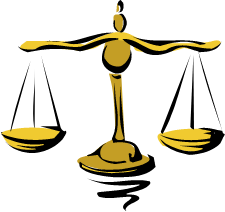DOCUMENTS / GUIDELINE FOR WITNESS PROTOCOL FOR VIDEO CONFERENCE PROCEEDINGS
General
These witness protocol is a guideline issued to supplement guidelines for video conference proceedings in furtherance to the provisions of Rules 132 and 133 of the East African Court of Justice Rules of Procedure 2019 and parties are advised to note the following.
1. Proceedings through the video conference shall be like any other court proceedings and witnesses shall be expected to conduct themselves in the usual manner.
2. Witnesses shall be expected to keep the same degree of formality as if they are in a physical courtroom.
3. The witnesses shall tender their evidence led by their counsel while seated.
4. The link through which the witness shall connect shall be shared well in advance in collaboration with the counsel for the witness.
5. A day prior to the hearing, the Court shall conduct a test run involving all participants in the hearing including the witnesses. The Court will assist the witnesses familiarize with the core features of the system should they be in a location different from their counsels.
6. In as much as is possible, the witness should be in the same room with his/her counsel, seat a good distance from one another but in a position where both can be seen on the video. The video camera must be adjusted in such a manner that all of them can be seen to all the Judges.
7. In the event the witness is located away from the counsel, the court must be satisfied that the proposed location provides to the extent possible an environment of a court setting.
8. Where possible the Court will ask the witness to present himself/herself into an advocates office who will conform the identity of the witness, assist on administering oath and confirm access to an appropriate religious text and ensure the witness is not distracted or influenced by anyone on what to say and any possibility of coaching by someone from the sidelines.
9. The witness shall place the microphone on mute when not speaking, avoid shuffling papers and making other distracting background noises.
10. During the test runs and the actual hearing, the witness must ensure there is good internet connections with sufficient bandwidth. These issues shall be discussed with Court staff prior to commencing the hearing.
11. The witnesses shall keep their video on for the duration of the hearing, even when not speaking (this is for the benefit of the other advocates and the judge, however, it also has the added benefit that others will notice immediately if your connection drops off).
12. The Court shall make contact with the Counsels presenting the witness well in advance of the hearing to discuss and confirm the arrangements.
13. The witness shall turn off email and other notifications which might be on the computer and may cause distraction to others during the proceedings.
14. The witnesses must aim to connect to the video call at least 45 minutes before the designated start time.
15. The witnesses shall endeavor to be in an environment that shuts out as much noise as possible, has decent lighting, and any necessary device such as a power charger for the laptop at hand.
16. Bandwidth will have a huge impact on the smooth-running of the hearing. It is important to minimize internet use at the location during the hearing in order to secure the best and most consistent connection.
17. The court will record the hearing. The parties and representatives must not do so unless specifically permitted by the judge.
Common ChallengesSome of the current defects of remote hearings include:
. Variable sound quality
. Screens freezing and participants speaking soundlessly into the camera.
. Participants dropping out of the video call altogether. When judges notice such problems, the hearing will usually be stopped and the individual re-invited. Beyond the technological difficulties, however, are the issues which can be pre-empted, managed and in most cases circumvented with adequate preparation:
. Witnesses speaking down into their documents and mumbling.
. The loss of the ease of interactions of actual personal presence.
. The draining nature of spending hours interacting with a screen compared to 'in-person hearings'.
The fact that the hearing will take longer as people navigate electronic bundles and switch between speakers. Practical tips and solutions of having good software and a stable internet connection will be key to ensuring the smooth progress of any hearing.
REGISTRAR
EACJ